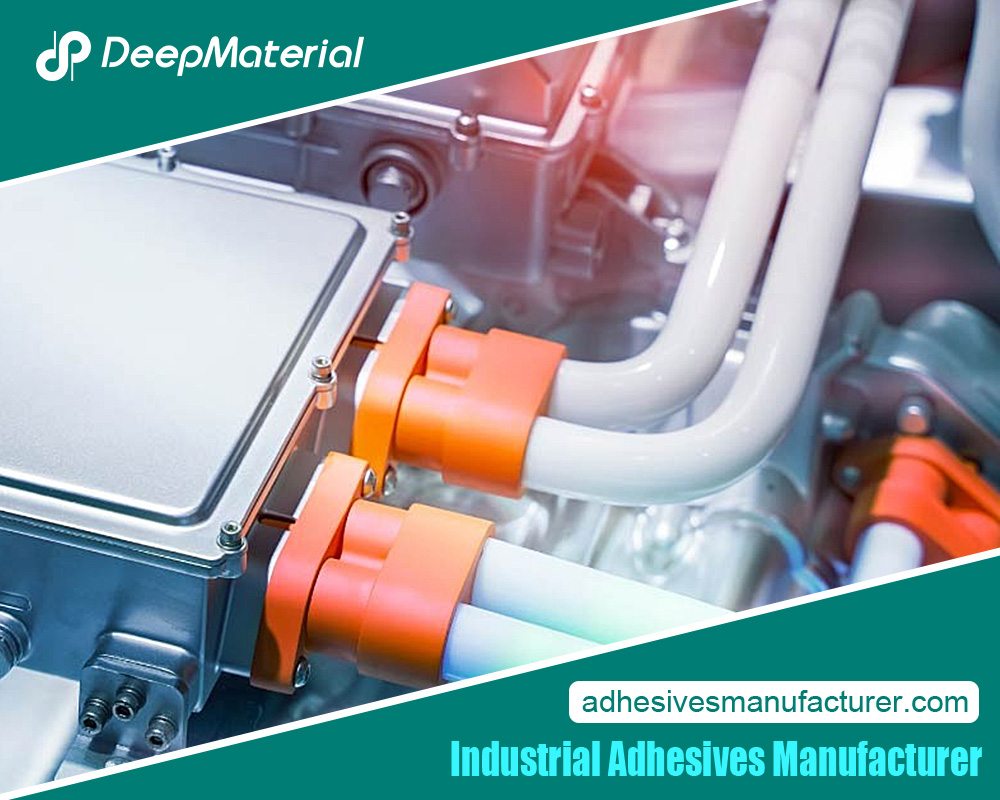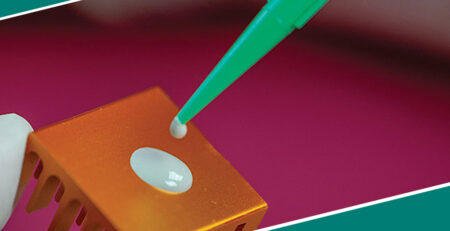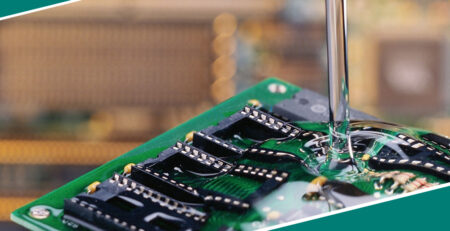How to Remove and Replace Damaged LCD Screen Adhesive Strips
How to Remove and Replace Damaged LCD Screen Adhesive Strips
The adhesive strips on LCD screens are a lifesaver, ensuring the screen remains secure and in place. Composed of a strong adhering material that easily bonds to both the display and frame, these little lifesavers keep things tight, preventing any shifting or wobbliness.
Not having them can cause major problems: your picture quality will suffer, plus if you don’t play it safe with those adhesive strips, you could be looking at some real damage to your LCD screen too. So next time you’re inspecting your device, give those strips a check-up from time to time! Make sure they haven’t gone wobbly or worn out, so you can stay protected against all sorts of mayhem.
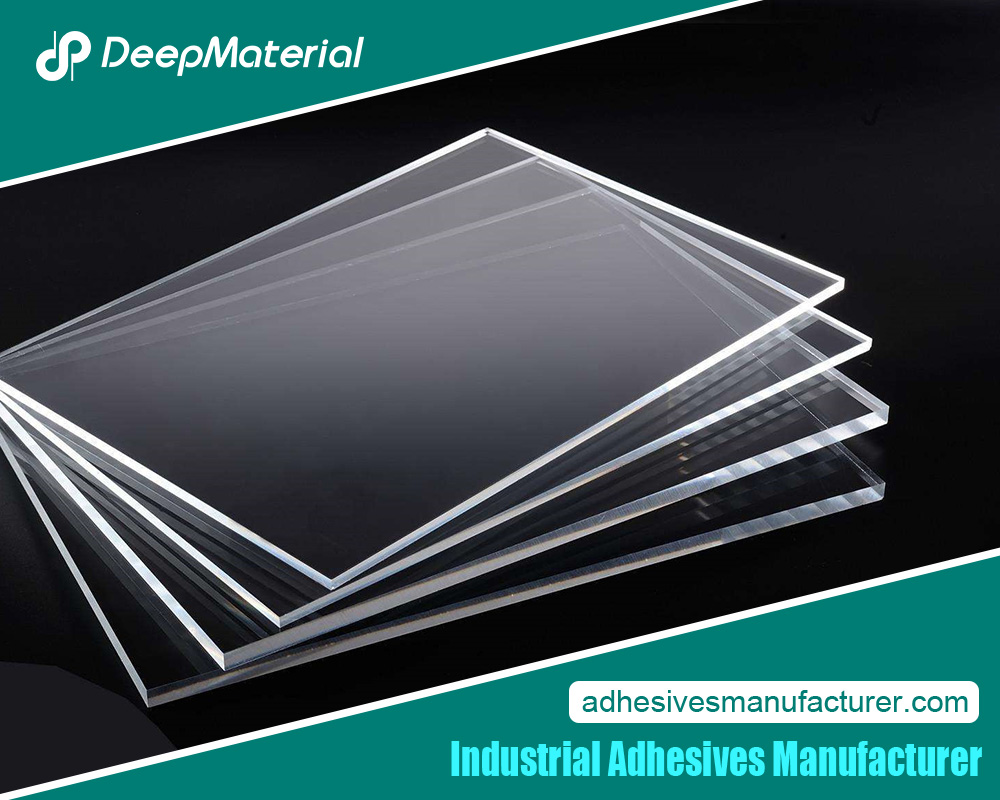
Signs of Damaged Adhesive Strips on LCD Screens
People should be aware of the telltale signs that show their LCD screen’s adhesive strips are either deteriorating or no longer effective. If you catch a flickering display or an unstable one, take it as a red flag—your adhesive strips may have lost their grip and can’t keep your screen in place anymore.
Has your screen gotten wobbly lately? If you can push it around easily, chances are those adhesive strips that normally keep everything secure have deteriorated terribly. You’ll need to replace them in order to get any trusty support again.
Do you see gaps between the screen and frame? If so, it’s a sure sign of worn adhesive strips—they’re no longer able to properly secure the screen. So, if there’s daylight peering through those cracks, know that your phone won’t be staying together for long.
Tools Required for Removing and Replacing Adhesive Strips
If you need to peel off and stick on new adhesive strips for your LCD screen, you’ll require a couple of handy tools. Don’t worry though; with the right gear in hand, it’s only a matter of time before you get that sweet display back up again.
Heat gun or hair dryer: This useful little gadget really heats up those adhesive strips, making them a cinch to take off.
Plastic pry tool: This is useful for peeling away the adhesive strips holding your device’s display—delicately, of course.
Isopropyl alcohol and microfiber cloth: Wiping away the remnants of past adhesive strips, these cleaners are essential for getting that LCD screen shimmering with shine. With each swipe, like a siren song, they call us to polish carefully and bid adieu to lackluster smudges.
New adhesive strips: It’s always a good idea to have spares of the essential things, like new adhesive strips. Replacing the old ones is a must; when you find yourself in a sticky situation, proper tools make all the difference.
Step-by-Step Guide to Removing Damaged Adhesive Strips
Step 1: Turn up the heat. Start by using a hair dryer or hot gun on the edges of your screen to loosen that sticky adhesive. Make sure it’s all evenly heated for the best results.
Step 2: Once the glue starts warming up, carefully grab that plastic pry tool to slowly pull back one of the screen’s corners. But watch out—if you push too hard, you won’t be able to remove all that broken glass on your phone.
Step 3: Carefully maneuver around the screen, using a pry tool to inch it out of the frame. Take your time; haste makes waste, and there is no need to risk damage.
Step 4: Once the screen’s up, use your fingers or a pry tool to carefully get rid of the pasty adhesive along both the frame and display. It’ll be sticky stuff, so make sure you don’t leave any behind.
Preparing the Surface for New Adhesive Strips
- After peeling off the worn-out sticky tape, it’s critical to get the LCD display and frame all set for new adhesive strips. So, you got to make sure those surfaces are prepped like professionals! To avoid any hiccups down the road, take your time with this step—smoothing out imperfections in order to create that perfect bond.
- No doubt you want your surface to look its very best. So, to remove any stubborn leftovers from the old adhesive strips, don’t forget this step! – Give it a good clean with isopropyl alcohol and a microfiber cloth for the perfect finish.
- Before you start sticking on those new adhesive strips, double check that the surface is totally dry and there isn’t any left-over gunk. Even just a bit of dampness or junk can make them not stick as well as they should.
Choosing the Right Adhesive Strips for Your LCD Screen
It’s important to keep a few things in mind when you’re replacing the glue strips on your LCD screen: first, make sure they work with your device. Compatibility is key! Second, check for adhesive strength. You want to pick stuff that will really grab onto both the frame and the display itself. Finally, pay attention to thickness; it can range from thin to thick but should fit just right around all of the edges of your device.
When you’ve got new adhesive strips ready-to-go, it’s time to attach them. Make sure that they’re properly aligned; if not, you’ll be sorry once everything dries. Then gently press down with either your fingers or a lint-free cloth till you know both pieces are connected super securely. Not taking any chances here! Now checking twice and pressing three times should give you peace about snap-happy summersaults, knowing this job was done right from the start.

Conclusion and Final Thoughts on LCD Screen Adhesive Strips
Wrapping it up, adhesive strips are a must-have for keeping the LCD screen in place. You’ll know you have trouble if your display is flicking on and off, the screen feels loose or wobbly, or there’s a noticeable gap between it and the frame. For removing and replacing these strips, stock up on some tools like a heat gun or hair dryer, a plastic pry tool, isopropyl alcohol, and a microfiber cloth. It’s important to pick out the right type, so factors such as compatibility, strength of adhesion, and even thickness should all be taken into account before taking action.
For more about the LCD Screen Adhesive Strips, you can pay a visit to Deepmaterial at https://www.adhesivesmanufacturer.com/ for more info.